How to Request Medical History Data
This example depicts how to request a pet's medical history documents. Touch or click the blue "Request Med Hist" button. The next smart phone display will ask for information.
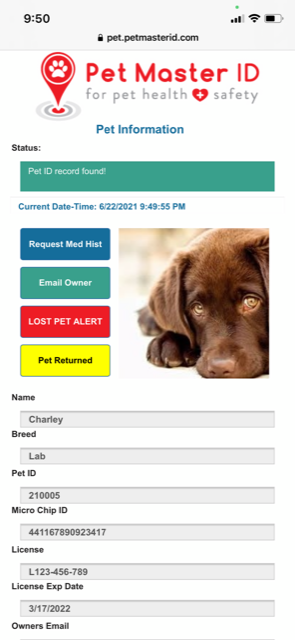
Please confirm Yes or No whether to proceed.
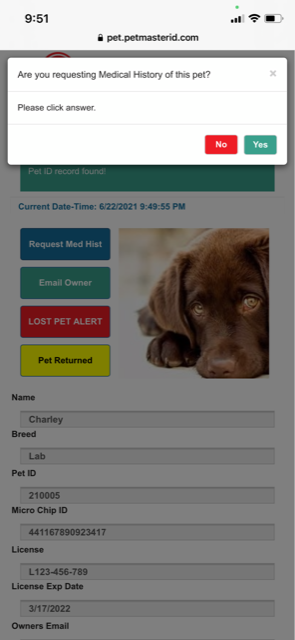
This request will generate and send two emails. One notification email is sent to the pet's primary care veterinarian. The other email is sent to the pet's owner. This serves two purposes; confirming pet owner has knowledge of the request and since the email contains a link to access the pet's medical data, the owner forwards this email to the requesting vet who then uses the link to access the desired data.
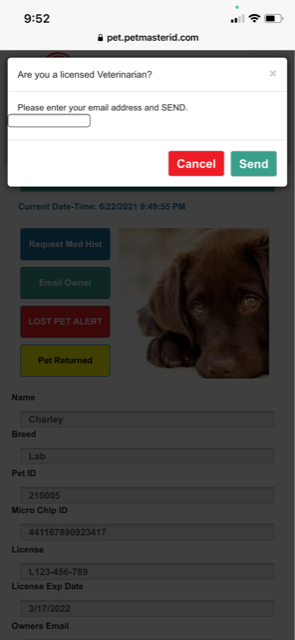
This example depicts result of request for access to pet's medical history documents. Two emails were sent.
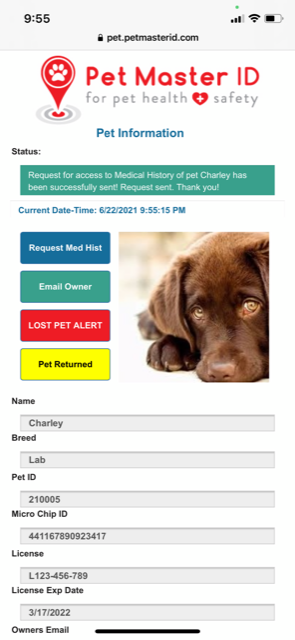
The pet's owner receives this email and it serves two purposes; confirming pet owner has knowledge of the request and since the email contains a link to access the pet's medical data, the owner forwards this email to the requesting vet who then uses the link to access the desired data.
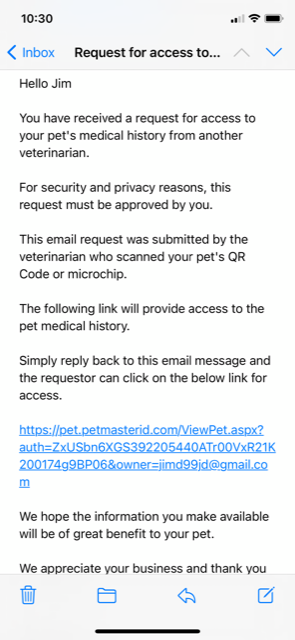
The pet's primary care provider has used the email link to reach the pet's medical health data web page.
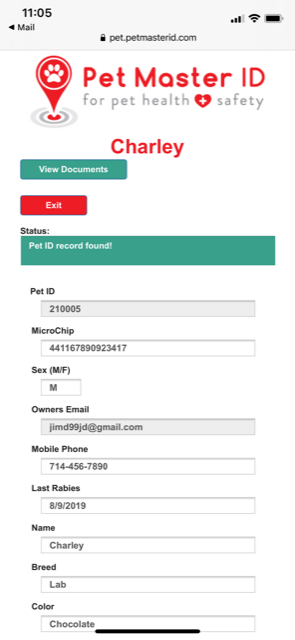
Two documents related to surgery appear in the documents list that contains the documents name and upload date and time.
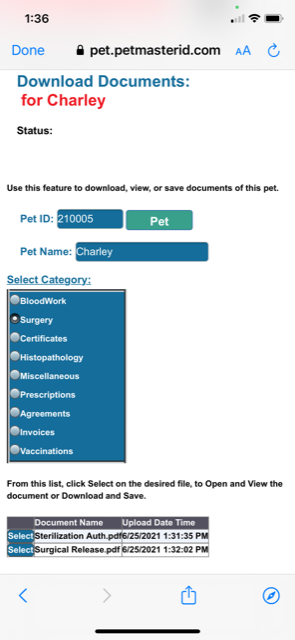
The contents of the selected document is displayed. The document can be viewed, printed, or stored locally. It cannot be remotely modified in the PetMasterID database.
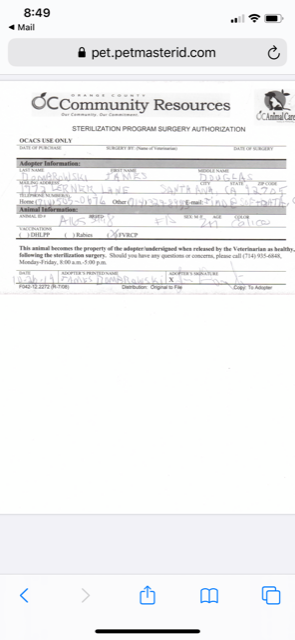
The contents of the selected document is displayed. The document can be viewed, printed, or stored locally. It cannot be remotely modified in the PetMasterID database.
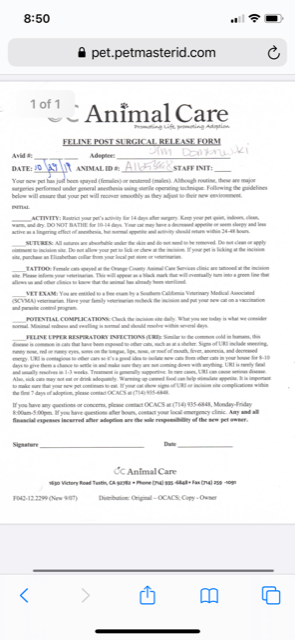
Patent Pending Privacy Terms Of Use Lost Pet Alert
Copyright © 2015 - 2024 A Pet Tag, LLC Web Application - v3.1.1
